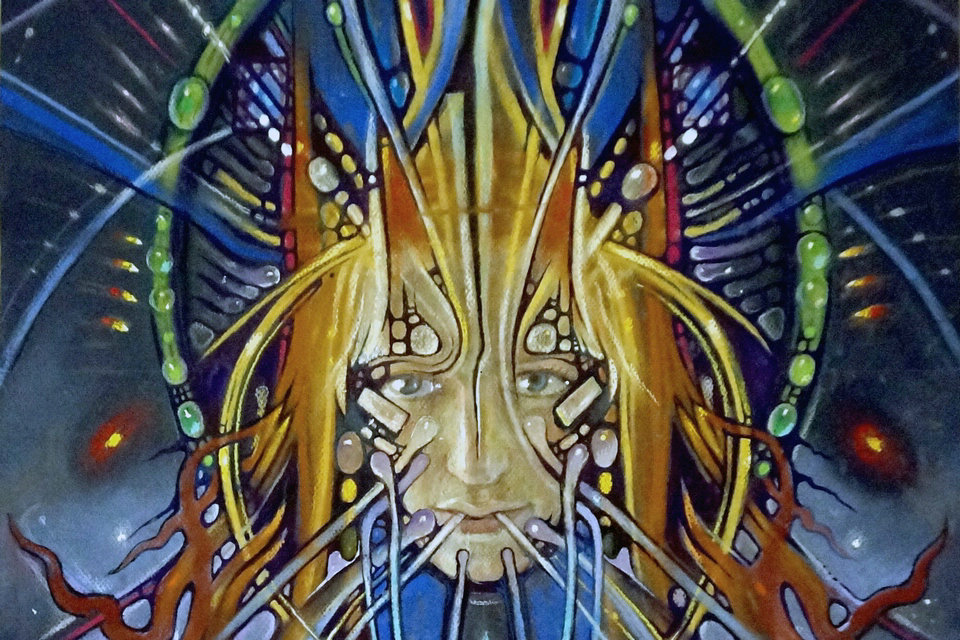A mind map is a diagram used to visually organize information. A mind map is hierarchical and shows relationships among pieces of the whole. It is often created around a single concept, drawn as an image in the center of a blank page, to which associated representations of ideas such as images, words and parts of words are added. Major ideas are connected directly to the central concept, and other ideas branch out from those.
Mind maps can be drawn by hand, either as “rough notes” during a lecture, meeting or planning session, for example, or as higher quality pictures when more time is available. Mind maps are considered to be a type of spider diagram. A similar concept in the 1970s was “idea sun bursting”.
Origins
Although the term “mind map” was first popularized by British popular psychology author and television personality Tony Buzan, the use of diagrams that visually “map” information using branching and radial maps traces back centuries. These pictorial methods record knowledge and model systems, and have a long history in learning, brainstorming, memory, visual thinking, and problem solving by educators, engineers, psychologists, and others. Some of the earliest examples of such graphical records were developed by Porphyry of Tyros, a noted thinker of the 3rd century, as he graphically visualized the concept categories of Aristotle. Philosopher Ramon Llull (1235–1315) also used such techniques.
The semantic network was developed in the late 1950s as a theory to understand human learning and developed further by Allan M. Collins and M. Ross Quillian during the early 1960s. Mind maps are similar in radial structure to concept maps, developed by learning experts in the 1970s, but differ in that the former are simplified by focusing around a single central key concept.
Popularisation of the term “mind map”
Buzan’s specific approach, and the introduction of the term “mind map” arose during a 1974 BBC TV series he hosted, called Use Your Head. In this show, and companion book series, Buzan promoted his conception of radial tree, diagramming key words in a colorful, radiant, tree-like structure.
Buzan says the idea was inspired by Alfred Korzybski’s general semantics as popularized in science fiction novels, such as those of Robert A. Heinlein and A. E. van Vogt. He argues that while “traditional” outlines force readers to scan left to right and top to bottom, readers actually tend to scan the entire page in a non-linear fashion. Buzan’s treatment also uses then-popular assumptions about the functions of cerebral hemispheres in order to explain the claimed increased effectiveness of mind mapping over other forms of note making.
Implementation
A heuristic map is constructed as follows: in the center the theme or subject of the heuristic map in image and in words. From this center, colored branches radiate in all directions, carrying the main ideas in the form of drawings and keywords. These branches in turn radiate to secondary ideas, images and keywords, and so on.
Traditional
A heuristic map can be drawn simply by using a sheet of paper and colored markers or pens. A blackboard or white, or even large sheets of paper allow several people to reflect on the same map. Even if one mainly uses computer tools to create them, the cards date well before the trivialization of computers.
With software
It is possible to draw a heuristic map on a computer with most drawing software, vector or not. Specialized software, however, is much more effective, especially for recording ideas on the fly.
From the text mode, Guide (1982, first personal hypertext system, Think tank or The Idea Generator (1985).
A meta- search engine (” KartOO “) used for a few years heuristic graphs to present and refine its results, but having not met a success of use enough, it closed at the beginning of 2010. Others inspired by them, including the musical theme engine Tuneglue 3, which produces ” music maps ” or the Google search engine that offered at the end of 2010 heuristic visualization of the results of a query called Magic Wheel, service stopped a few months later later.
Recent software, intuitive and dedicated to heuristic mapping: FreeMind, XMind among others.
Mind map guidelines
Buzan suggests the following guidelines for creating mind maps:
Start in the center with an image of the topic, using at least 3 colors.
Use images, symbols, codes, and dimensions throughout your mind map.
Select key words and print using upper or lower case letters.
Each word/image is best alone and sitting on its own line.
The lines should be connected, starting from the central image. The lines become thinner as they radiate out from the center.
Make the lines the same length as the word/image they support.
Use multiple colors throughout the mind map, for visual stimulation and also for encoding or grouping.
Develop your own personal style of mind mapping.
Use emphasis and show associations in your mind map.
Keep the mind map clear by using radial hierarchy or outlines to embrace your branches.
Uses
As with other diagramming tools, mind maps can be used to generate, visualize, structure, and classify ideas, and as an aid to studying and organizing information, solving problems, making decisions, and writing.
Mind maps have many applications in personal, family, educational, and business situations, including notetaking, brainstorming (wherein ideas are inserted into the map radially around the center node, without the implicit prioritization that comes from hierarchy or sequential arrangements, and wherein grouping and organizing is reserved for later stages), summarizing, as a mnemonic technique, or to sort out a complicated idea. Mind maps are also promoted as a way to collaborate in color pen creativity sessions.
In addition to these direct use cases, data retrieved from mind maps can be used to enhance several other applications; for instance expert search systems, search engines and search and tag query recommender. To do so, mind maps can be analysed with classic methods of information retrieval to classify a mind map’s author or documents that are linked from within the mind map.
Mental maps help:
The expansion of memory.
The natural and practical retention of a lot of compressed information in a few words, drawings, signs, letters, colors, etc.
These explain in a short visual time what pages full of written information could achieve.
They are used in work presentations, educational work and homework.
They facilitate the study of complex and difficult to understand topics.
The simple and flexible collection of key data facilitates the processes of learning, thinking, ordering, creation and remembrance.
They also allow you to structure the facts and thoughts clearly and easily for the people who create it.
Differences from other visualizations
Concept maps: Mind maps differ from concept maps in that mind maps focus on only one word or idea, whereas concept maps connect multiple words or ideas. Also, concept maps typically have text labels on their connecting lines/arms. Mind maps are based on radial hierarchies and tree structures denoting relationships with a central governing concept, whereas concept maps are based on connections between concepts in more diverse patterns. However, either can be part of a larger personal knowledge base system.
Modelling graphs: There is no rigorous right or wrong with mind maps, relying on the arbitrariness of mnemonic systems. A UML diagram or a semantic network has structured elements modelling relationships, with lines connecting objects to indicate relationship. This is generally done in black and white with a clear and agreed iconography. Mind maps serve a different purpose: they help with memory and organization. Mind maps are collections of words structured by the mental context of the author with visual mnemonics, and, through the use of colour, icons and visual links, are informal and necessary to the proper functioning of the mind map.
Research
Effectiveness
Cunningham (2005) conducted a user study in which 80% of the students thought “mindmapping helped them understand concepts and ideas in science”. Other studies also report some subjective positive effects on the use of mind maps. Positive opinions on their effectiveness, however, were much more prominent among students of art and design than in students of computer and information technology, with 62.5% vs 34% (respectively) agreeing that they were able to understand concepts better with mind mapping software. Farrand, Hussain, and Hennessy (2002) found that spider diagrams (similar to concept maps) had limited, but significant, impact on memory recall in undergraduate students (a 10% increase over baseline for a 600-word text only) as compared to preferred study methods (a 6% increase over baseline). This improvement was only robust after a week for those in the diagram group and there was a significant decrease in motivation compared to the subjects’ preferred methods of note taking. A meta study about concept mapping concluded that concept mapping is more effective than “reading text passages, attending lectures, and participating in class discussions”. The same study also concluded that concept mapping is slightly more effective “than other constructive activities such as writing summaries and outlines”. However, results were inconsistent, with the authors noting “significant heterogeneity was found in most subsets”. In addition, they concluded that low-ability students may benefit more from mind mapping than high-ability students.
Features of mind maps
Beel & Langer (2011) conducted a comprehensive analysis of the content of mind maps. They analysed 19,379 mind maps from 11,179 users of the mind mapping applications SciPlore MindMapping (now Docear) and MindMeister. Results include that average users create only a few mind maps (mean=2.7), average mind maps are rather small (31 nodes) with each node containing about 3 words (median). However, there were exceptions. One user created more than 200 mind maps, the largest mind map consisted of more than 50,000 nodes and the largest node contained ~7500 words. The study also showed that between different mind mapping applications (Docear vs MindMeister) significant differences exist related to how users create mind maps.
Automatic creation of mind maps
There have been some attempts to create mind maps automatically. Brucks & Schommer created mind maps automatically from full-text streams. Rothenberger et al. extracted the main story of a text and presented it as mind map. And there is a patent about automatically creating sub-topics in mind maps.
Tools
Mind-mapping software can be used to organize large amounts of information, combining spatial organization, dynamic hierarchical structuring and node folding. Software packages can extend the concept of mind-mapping by allowing individuals to map more than thoughts and ideas with information on their computers and the Internet, like spreadsheets, documents, Internet sites and images. It has been suggested that mind-mapping can improve learning/study efficiency up to 15% over conventional note-taking.
Policy considerations
Debates
Although sometimes very useful, designing heuristic mapping as a hierarchical representation system can be limiting for certain types of problems. Indeed, the same things will sometimes have different hierarchical representations depending on the user’s arbitrary, and not always consistent, choices. We do not necessarily find what we are looking for where we would have the idea to look for 6. This is why some authors advocate the relational model or conceptual diagram to manage many elements when they do not have a unique relationship which would be of the hierarchical type, but on the contrary different relations between them, different characteristics.
However, Tony Buzan rejects the advantage of these schemes over heuristic maps and the shackles of a hierarchical and uniform relationship of information. He denies – as many users – the idea that a heuristic map can only offer a unique relationship between elements or information. Indeed, the heuristic cartography is a representation, on an external support, of the natural thought (whose characteristic is to be “radiating” according to the inventor) and consequently can present all the types of relations. This is why several occurrences of the same information can appear at different points of a heuristic map and that we almost always find arrows,
Nevertheless the user impregnates the heuristic map of his personality, his understanding and the direction of his questioning.
This does not detract from the usefulness of simplified hierarchical organization for adapted projects:
when the number of elements to be treated remains relatively small;
or when the result to be obtained imposes a hierarchical format (case of the elaboration of a document).
Extensions
Many trees make it possible to have other trees as elements, which can sometimes themselves include the initial tree. This mechanism thus frees the heuristic maps from the constraint of a purely hierarchical representation.
Current developments also seek to integrate the principle of relational links, or wiki editing [ ref. desired].
We also find the same behavior in computer file trees, where a folder can contain a link (notion of shortcut or symbolic link) to any other folder, thereby allowing that one of its sub -dollars contains this same shortcut. For example, the Windows Desktop contains My Computer that contains a hard drive icon under which we will find the Desktop folder. Shortcuts thus relax the hierarchical constraint.
Thus, an idea (a node of the tree) can belong to more than one branch of the tree. In this case, talking about a tree is a little abusive: the correct term would be ” graph “. In fact, a tree is a particular type of graph, an acyclic graph (which has no cycle).
One of the extensions offered by the various software allows an aid to writing very structured documents. They allow an export to a document type text processing with a structured layout: it is a real ease of formatting in the editing of documents even very elaborate.
Mental Mapping Software
Applications for heuristic mapping are numerous.
Some free software mind mapping
Framindmap, an online mental mapping service offered by Framasoft (based on the Wisemapping program and formerly Mindmaps).
FreeMind for note taking and tree-based, multi-platform and multilingual concept maps.
Freeplane, a derivative of FreeMind. All platforms.
Vym (software), Your Mind based on Qt from Trolltech
KMI Compendium to make concept maps, organize complex documentation, establish transclusions All platforms.
Mindnode, a software for Mac.
Semantik (formerly Kdissert) to organize and organize under a set of ideas, on Linux.
Visual Understanding Environment (VUE), especially to establish a conceptual schema. All platforms.
XMind, multi-platform and multi-language application that allows, among other things, a cause and effect diagram. Compatible FreeMind, a Pro version, paid, allows many exports.
Wisemapping, open source, can be used online individually or collaboratively, or by installing the application on a server.
Some Mental Mapping Group Software
There are many tools for online mapping and sharing of mind maps, including:
MindMup, mental map creation service
Bubbl.us online, allows without registration to create heuristic maps
Exobrain is a tool for creating and saving maps online
Creately, diagramming online service
Lucidchart, cloud computing service
MindMeister allows with a free account to create heuristic cards
Mindomo, cloud computing service
Mind online publication and collaboration on maps of heuristics, free.
MisterMind is a planning tool in the form of mental map
Pearltrees is a collaborative online link sharing tool presented in heuristic form
wikimindmap, to create a heuristic map (topogram) from a search on Wikipedia
Some proprietary software
Cacoo is available in free version, Mind Mapping software and Schemes.
Cmap Tool conceptual map software, sharing and collaboration between university servers, free, multiplatform and in several languages.
My Job Network, software dedicated to the development of the professional network and the search for contracts, missions and employment.
i MindMap, the Mind Mapping software developed by the team of Tony Buzan.
MindManager, specialized in professional Mind Mapping
MindView, professional Mind Mapping software
Nova mind, a very complete software originally developed for Mac which now has a Windows version. As for iMindMap, the website is in English but the software has been translated
PersonalBrain, is partially free, multiplatform and in multiple languages
Source from Wikipedia